If you are new to using Pinterest as a marketing tool you may be looking for a way to help streamline your time on Pinterest. That’s where Tailwind comes in! Tailwind is THE app to use for Pinterest marketing. Not only is it a Pinterest-authorized application it offers a number of different features to help you as a user.
From scheduling to pin creation and even discovering new content, Tailwind is the ultimate place to be spending your time and money as a wedding professional. Gone are the days where you can re pin the same old content on Pinterest and get any results. These days, Pinterest wants users to focus on content creation. Creating new and inspiring content is crucial to a successful Pinterest marketing plan and Tailwind can help guide you in the right direction!
You might be wondering why do you need a third-party app to use Pinterest for your marketing? The answer is you don’t. However, if you want to get the best return on your investment and save time then I HIGHLY recommend setting up a Tailwind account. Sure you can schedule your pins on Pinterest using their scheduler tool, and you can engage with other users through Pinterest. But let me ask you this… how long does it take you to do all of that?
By taking full advantage of Pinterest’s third-party approved platform you have thousands of like-minded pinners at your fingertips to engage with. But, most importantly it will cut your pinning time by at least half!
How to Get the Most Out of Your Tailwind Account
Let’s take a brief look at what some of the features are on your Tailwind account and ask yourself this….am I getting the most out of this application?
1. Communities
Tailwind communities are a great way to grow your reach and meet new people within your industry. Communities provide an endless supply of fresh and relevant content to reference and that you can submit your content into. Engaging with these communities and users is an important part of your Pinterest marketing strategy.
2. Scheduler
Imagine scheduling a week’s worth of content in a matter of minutes! The Tailwind scheduler tool allows you to save time by scheduling your content in advance and across multiple boards. You can mass upload multiple pins at once or schedule the same pin across multiple boards!
3. Tailwind Create
If it takes you hours to create branded graphic pins and content for Pinterest you’ll LOVE Tailwind create! You can design pins for your business and brand with specific fonts, colours and layouts that are set for your brand then, pin those graphics directly to Pinterest.
4. Tailwind Extension
Now some Pinterest marketers might not see this as a perk and just assume it as a necessity. I know I personally use my tailwind extension every time I schedule content. It allows me to access all of the pinnable images in a URL and schedule that content straight from the website that I’d like to direct users back to.
If you feel like you could use a little help to get the most out of your Tailwind account, I’ve got you covered! Check out my Tailwind Set Up Package here and be sure to sign up for your Tailwind Trail today!
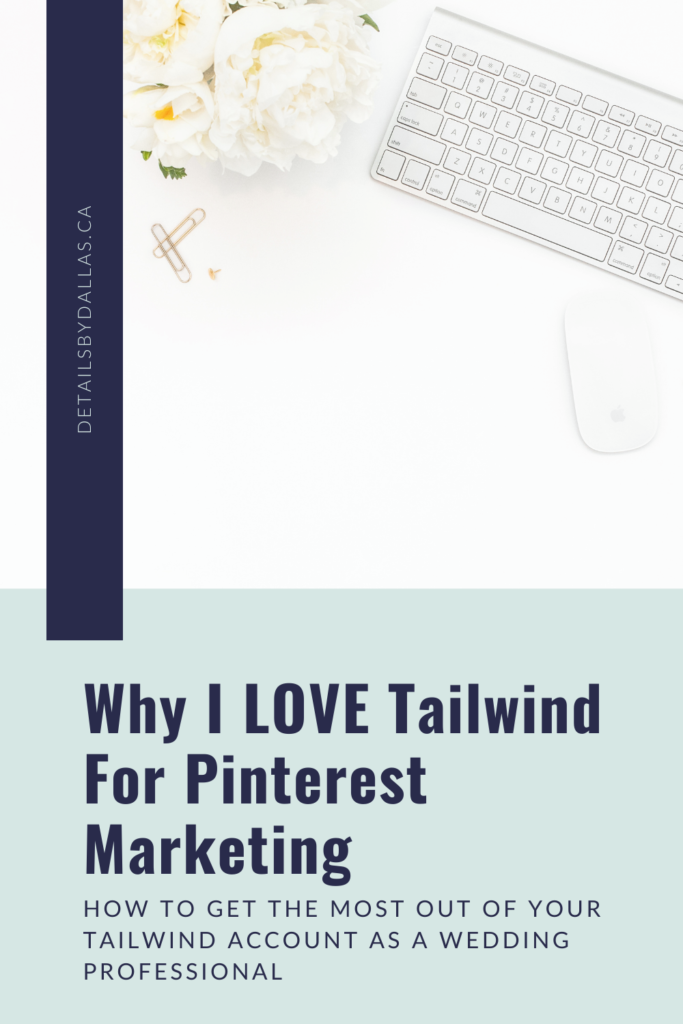
This post may contain affiliate links, and I may earn a small commission when you click on the links at no additional cost to you.
