As a wedding professional, aren’t you sick of managing each event/ project in various spreadsheets and communicating with your team consistently through email? This is where project management software can help you save time and money!
By implementing project management software for your wedding business, you will notice a sizeable difference in the smoothness of your company’s internal operations and workflow. Therefore, making your business more organized and efficient so that you can book more weddings and events.
Now I’m not here to tell you which project management software is best, as that is entirely up to you and is a personal choice. My goal is to share my experiences with my three favourite project management software tools. We will look at the pros and cons of project management software like Asana, Click Up & Trello.
What is a Project Management Software?
Project management tools help you and your team members manage the status of a project from start to finish. They often involve some ability to collaborate with the project across multiple team members and include live updates as it is a cloud-based software. For every project management software, you will need an account to manage your team, as well as every team member will need an account. The cost of such will vary depending on the platform you pick and the size of the team you have.
Why is Project Management software important?
I could go on and on about the importance of having a project management tool for your wedding business, but to keep things simple, here are my top 6 reasons why having project management software is essential for your wedding business.
- Provides a space for you to manage the project from start to finish
- It helps keep everything organized in one place
- You can set deadlines for overall projects or specific tasks
- Allows you to track the progress of your project or specific tasks
- Provides a place where you can share feedback or communicate about individual tasks
- A seamless way for you to make updates to the status of a project
When managing several projects simultaneously, it is easy to lose track of all the moving pieces involved with each project, ESPECIALLY if you have several on the go and they all vary in size and scale. That’s why I love having each event or project set up in our project management software to ensure no detail goes out of place.
Difference between A CRM & Project Management Software
A Customer Relationship Management (CRM) is used to manage information regarding your customers, such as their mailing address, contract, service etc. CRM tools manage and streamline your external relationship with your customers and clients. In contrast, a project management tool streamlines your internal processes for you and your team. Project management tools are intended to help you track progress to achieve a goal. That goal may be launching a website, completing the planning for an event etc.
Unlike in a Customer Relationship Management (CRM), where each client would be considered a project, your projects are different in a project management software. An example of a project for a wedding or event planner may include a wedding, corporate event, or even an internal project that your team is working on, such as a brand relaunch. Compared to a CRM, a project in your project management application should have a start date, end date and be assigned to different or specific team members.
For more information on CRMs and how a CRM can help your wedding business check out my recent blog post where I dive into the benefits of having a CRM for your small business! Check it out here!
Project Management Software Comparison
Let’s compare some of my favourite project management software and tools for your small business! For the purpose of this article, we are going to look at the individual features and overall usability of each application and not compare pricing, as each business’ financial situation is different.
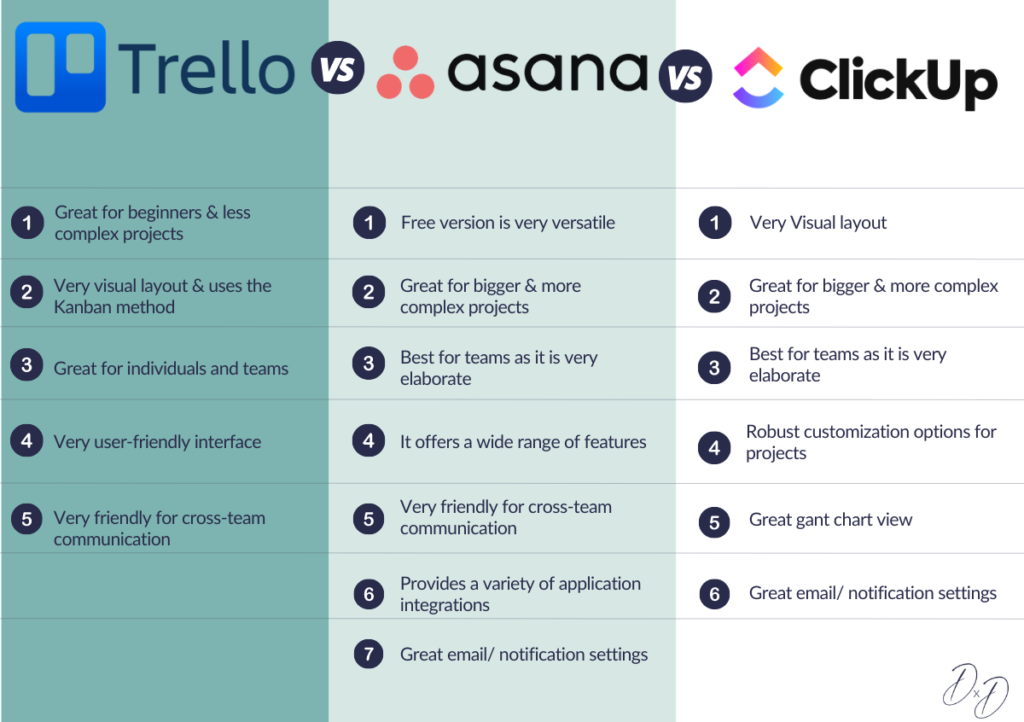
Trello
Trello is a project management tool that allows you to organize your projects into visual boards to allow ease of communication. In one visual glance, you can easily see the status of each project based on how you have customized your boards. Trello is a great project management software for beginners and small business owners.
Pros
- Great for beginners & less complex projects
- Very visual layout & uses the Kanban method
- Great for individuals and teams
- Very user-friendly interface
- Very friendly for cross-team communication
Cons
- Limited free version
- A limited number of project labels available
- A limited number of project colours available
- No Gant chart view
- Limited email/ notification settings
Get started with your free version of Trello here!
Asana
Asana is a project management tool that allows you to manage projects and streamline communication of projects across various teams and team members. With a wide range of features and integrations, this project management software is great for larger teams with more complex projects.
Pros
- Free version is very versatile
- Great for bigger & more complex projects
- Best for teams as it is very elaborate
- Great email/ notification settings
- It offers a wide range of features
- Provides a variety of application integrations (i.e. Slack, Dropbox, Google Calendar etc.)
Cons
- Overwhelming for new users
- Too many features if you are a small business (1-2 ppl)
- No time tracking feature for projects
Click Up
Click up is a cloud-based project management application used to help businesses complete projects, track business goals and milestones. With several robust customization settings, this visual project management tool is great for teams of any size.
Pros
- Very visual layout
- Great for bigger & more complex projects
- Best for teams as it is very elaborate
- Robust customization options for projects
- Great gant chart view
- Great email/ notification settings
Cons
- Overwhelming for new users
- Too many features if you are a small business (1-2 ppl)
- Limited free version
- A limited number of project colours in free version
With the workplace culture shifting to a work-from-home setting, having project management software for your small business or wedding business is more important than ever. Each of the three project management tools listed above is user-friendly and can get picked up quickly by you and your team. The complexity of each tool depends on how you choose to use it and how you set it up for your business.
One of my biggest pieces of advice when deciding which project management tool is right for you is to do your research and take advantage of the free trials. Just because you see a ton of ads for one application does not mean it is best for you and your business needs.

This post may contain affiliate links, and I may earn a small commission when you click on the links at no additional cost to you.
